How to cross compile a kernel module on a X86 computer for an ARM based computer such as a Raspberry Pi.
In order to do a cross compilation of a Kernel module on Ubuntu for Raspbian, we’ll take as an example the D-Link DWA-131 WiFi dongle that is not supported out of the box on Raspbian, a compilation is required. You have two options :
- Compile on the Pi
- Cross-compile on a other machine.
I prefer to cross-compile as it’s faster and easier : you avoid to install the compilation tools and download huge sources on a small SD card…
Step 1 : Collect information
Dongle information
>lsusb
Bus 001 Device 002: ID 0424:9514 Standard Microsystems Corp.
Bus 001 Device 001: ID 1d6b:0002 Linux Foundation 2.0 root hub
Bus 001 Device 003: ID 0424:ec00 Standard Microsystems Corp.
Bus 001 Device 004: ID 2001:3319 D-Link Corp.Code language: CSS (css)Information needed
Get the firmware hash:
FIRMWARE_HASH=$(zgrep "* firmware as of" /usr/share/doc/raspberrypi-bootloader/changelog.Debian.gz | head -1 | awk '{ print $5 }')Code language: JavaScript (javascript)Print it :
echo $FIRMWARE_HASHCode language: PHP (php)Result :
3442862c10fab68c2e88d660d2e69c143bb1f00cGet the kernel hash:
KERNEL_HASH=$(wget https://raw.github.com/raspberrypi/firmware/$FIRMWARE_HASH/extra/git_hash -O -)Code language: JavaScript (javascript)Print it :
echo $KERNEL_HASHCode language: PHP (php)Result :
ca312f557513e057c456598528e663fe9d009498We need to load the configs module to be able to retrieve the configuration later on:
sudo modprobe configsAnd finally your Kernel version :
uname -rResult :
4.1.17+Code language: CSS (css)Copy paste these information somewhere in a text file, we’ll use it later on.
Step 2 : On the compilation server
Preparation
Prepare a folder to work in :
mkdir ~/raspberrypi
export BASEDIR=~/raspberrypi
cd $BASEDIRCode language: PHP (php)Create variables based on what we found earlier :
FIRMWARE_HASH=3442862c10fab68c2e88d660d2e69c143bb1f00c
KERNEL_HASH=ca312f557513e057c456598528e663fe9d009498Kernel source
Download and extract the kernel source :
wget https://github.com/raspberrypi/linux/archive/$KERNEL_HASH.tar.gz
tar -xzf $KERNEL_HASH.tar.gz
export KERNEL_SRC=$BASEDIR/linux-$KERNEL_HASHCode language: PHP (php)Kernel configuration
Download the configuration from the raspberry pi. The IP should be the IP of the raspberry pi :
scp pi@192.168.137.250:/proc/config.gz .Code language: JavaScript (javascript)Compilation tools
Download the compilation tools :
cd $BASEDIR
git clone git://github.com/raspberrypi/tools.git
export CCDIR=$BASEDIR/tools/arm-bcm2708/arm-bcm2708-linux-gnueabi/bin
export CCPREFIX=$CCDIR/arm-bcm2708-linux-gnueabi-Code language: PHP (php)Kernel preparation
Prepare the Kernel source :
cd $KERNEL_SRC
zcat $BASEDIR/config.gz > .config
wget https://raw.githubusercontent.com/raspberrypi/firmware/$FIRMWARE_HASH/extra/Module.symvers
ARCH=arm CROSS_COMPILE=${CCPREFIX} make oldconfig
ARCH=arm CROSS_COMPILE=${CCPREFIX} make prepare
Code language: PHP (php)Driver source
Download the driver source :
cd $BASEDIR
git clone https://github.com/romcyncynatus/rtl8192eu.git
cd rtl8192eu/Code language: PHP (php)Driver compilation
Compilation :
make ARCH=arm CROSS_COMPILE=$CCPREFIX KVER=4.1.17+ KSRC=$KERNEL_SRC Code language: PHP (php)First error :
make[1]: Entering directory '/home/ron/raspberrypi/linux-ca312f557513e057c456598528e663fe9d009498'
CC [M] /home/ron/raspberrypi/rtl8192eu/core/rtw_cmd.o
cc1: error: -Werror=date-time: no option -Wdate-time
scripts/Makefile.build:258: recipe for target '/home/ron/raspberrypi/rtl8192eu/core/rtw_cmd.o' failed
make[2]: *** [/home/ron/raspberrypi/rtl8192eu/core/rtw_cmd.o] Error 1
Makefile:1384: recipe for target '_module_/home/ron/raspberrypi/rtl8192eu' failed
make[1]: *** [_module_/home/ron/raspberrypi/rtl8192eu] Error 2
make[1]: Leaving directory '/home/ron/raspberrypi/linux-ca312f557513e057c456598528e663fe9d009498'
Makefile:1455: recipe for target 'modules' failed
make: *** [modules] Error 2Code language: JavaScript (javascript)Edit the Makefile :
vi $BASEDIR/rtl8192eu/MakefileCode language: PHP (php)Change the following line :
EXTRA_CFLAGS += -Wno-error=date-timeBy :
#EXTRA_CFLAGS += -Wno-error=date-timeCode language: PHP (php)Second error :
CC [M] /home/ron/raspberrypi/rtl8192eu/os_dep/linux/rtw_android.o
/home/ron/raspberrypi/rtl8192eu/os_dep/linux/rtw_android.c: In function 'rtw_android_cmdstr_to_num':
/home/ron/raspberrypi/rtl8192eu/os_dep/linux/rtw_android.c:345:3: error: implicit declaration of function 'strnicmp' [-Werror=implicit-function-declaration]
cc1: some warnings being treated as errors
scripts/Makefile.build:258: recipe for target '/home/ron/raspberrypi/rtl8192eu/os_dep/linux/rtw_android.o' failed
make[2]: *** [/home/ron/raspberrypi/rtl8192eu/os_dep/linux/rtw_android.o] Error 1
Makefile:1384: recipe for target '_module_/home/ron/raspberrypi/rtl8192eu' failed
make[1]: *** [_module_/home/ron/raspberrypi/rtl8192eu] Error 2
make[1]: Leaving directory '/home/ron/raspberrypi/linux-ca312f557513e057c456598528e663fe9d009498'
Makefile:1455: recipe for target 'modules' failed
make: *** [modules] Error 2Edit the rtw_android.c:
vi $BASEDIR/rtl8192eu/os_dep/linux/rtw_android.cCode language: PHP (php)Change the following line :
if(0 == strnicmp(cmdstr , android_wifi_cmd_str[cmd_num], strlen(android_wifi_cmd_str[cmd_num])) )By :
if(0 == strncasecmp(cmdstr , android_wifi_cmd_str[cmd_num], strlen(android_wifi_cmd_str[cmd_num])) )The compilation should be fine now !
Driver transfer
We’ll use SCP to copy the module (8192eu.ko) on our Raspberry. The IP used here is the Raspberry Pi’s.
scp 8192eu.ko pi@192.168.137.250:~Step 3 : On the Raspberry Pi
After the transfer, the compiled driver should be in your home folder.
Activation :
sudo bash -c 'echo "options 8192eu rtw_power_mgnt=0 rtw_enusbss=0">/etc/modprobe.d/8192eu.conf'
sudo install -p -m 644 8192eu.ko /lib/modules/4.1.17+/kernel/drivers/net/wireless
sudo depmod 4.1.17+Code language: JavaScript (javascript)Reboot:
sudo rebootAfter a reboot, the module is loaded
>modinfo 8192eu
filename: /lib/modules/4.1.17+/kernel/drivers/net/wireless/8192eu.ko
version: v4.3.8_12406.20140929
author: Realtek Semiconductor Corp.
description: Realtek Wireless Lan Driver
license: GPL
srcversion: AFD4F17337FAE61BE3C568D
alias: usb:v2001p3319d*dc*dsc*dp*ic*isc*ip*in*
alias: usb:v0BDAp818Cd*dc*dsc*dp*icFFiscFFipFFin*
alias: usb:v0BDAp818Bd*dc*dsc*dp*icFFiscFFipFFin*Code language: JavaScript (javascript)And WiFi available :
wlan0 Link encap:Ethernet HWaddr XX:XX:XX:XX:XX:XX
inet addr:192.168.1.25 Bcast:192.168.1.255 Mask:255.255.255.0
inet6 addr: fe80::5326:231f:6f24:cb1c/64 Scope:Link
UP BROADCAST RUNNING MULTICAST MTU:1500 Metric:1
RX packets:11598 errors:0 dropped:9 overruns:0 frame:0
TX packets:209 errors:0 dropped:1 overruns:0 carrier:0
collisions:0 txqueuelen:1000
RX bytes:1841333 (1.7 MiB) TX bytes:26125 (25.5 KiB)You’re done with cross compilation of a Kernel module on Ubuntu for Raspbian
Related posts
Interested in home automation, you might be interested in Home Automation posts and IT posts.
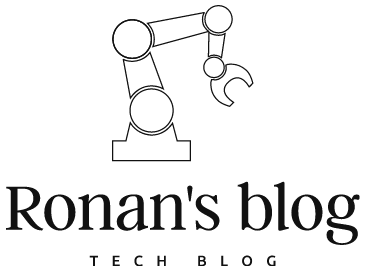
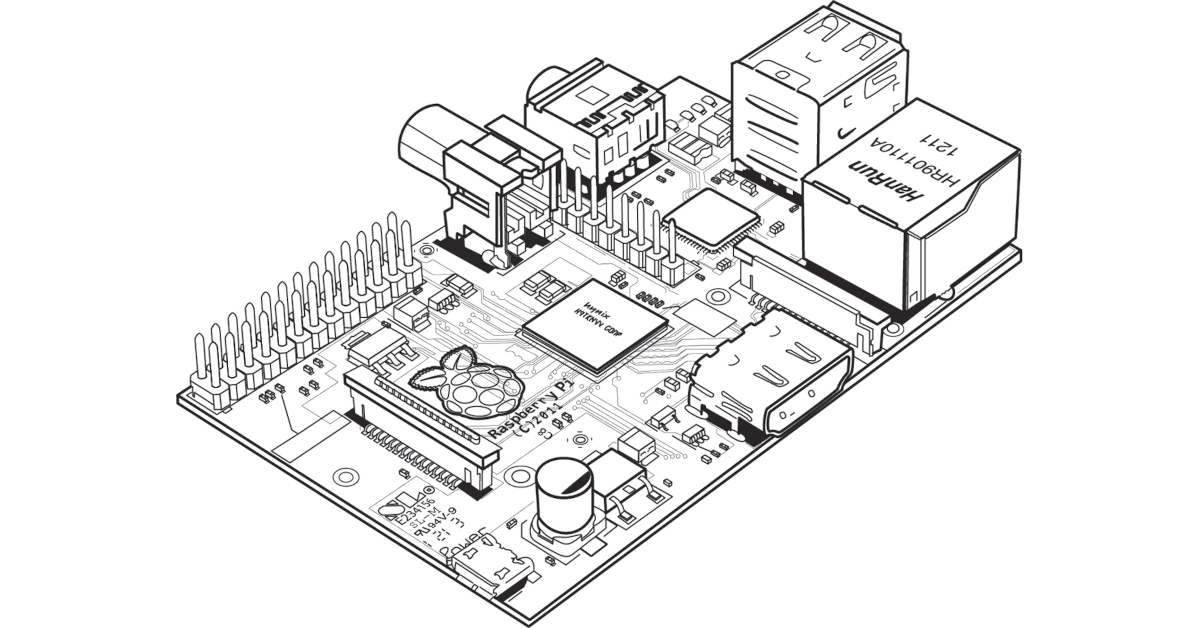
Leave a Reply