Baseline, the Aquarite LT has no connectivity, let’s add it.
In order to get an Hayward Aquarite integration in Home Assistant with Tasmota we’ll go through several steps including wiring the ESP32 to the Aquarite and then the Home Assistant configuration.
Hardware : ESP32
Step 1 : Prototype
We’ll use :
– ESP32 from AZ-Delivery
– RS485 to TTL adapter
The wiring will be done as follow :
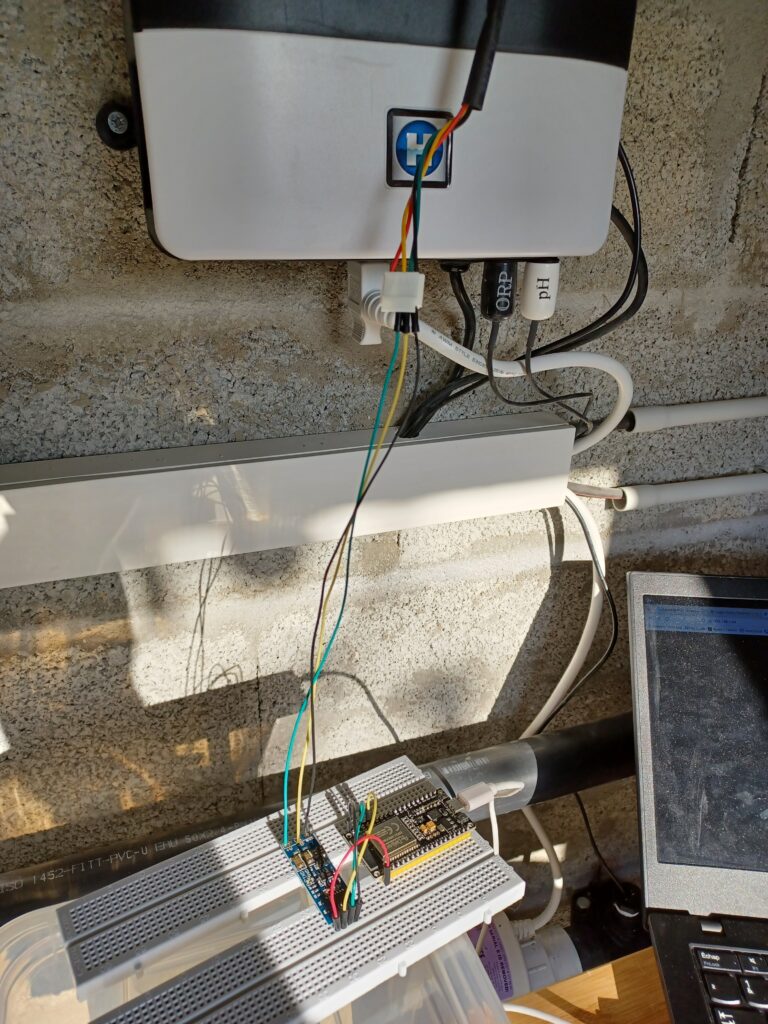
Step 2 : Final version
For the final version, we’ll use an M5stack ESP32 with a RS485 tail, in order to have a clean, small and 10v powered device.
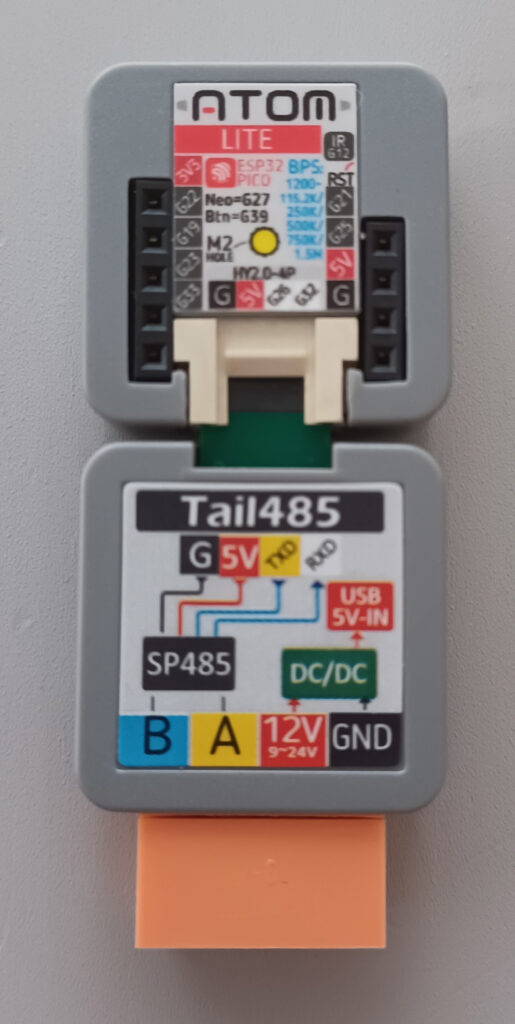
Software : Tasmota
With the “Sugar Valley NeoPool module” Tasmota support natively this salt chlorinator.
This option is not compile in the standard version, we’ll need to compile Tasmota in order to compile this functionality.
Tasmota compilation
Install Plateformio :
sudo apt-get install python-pip
sudo pip install -U platformioCode language: JavaScript (javascript)Get Tasmota files :
git clone https://github.com/arendst/Tasmota.gitCode language: PHP (php)Before compiling, let’s enable the support of the Sugar Valley NeoPool chlorinators :
vim tasmota/my_user_config.h And modify as follow :
// !!! Remember that your changes GOES AT THE BOTTOM OF THIS FILE right before the last #endif !!!
*/
#ifndef USE_NEOPOOL
#define USE_NEOPOOL
#endif
#endif // _USER_CONFIG_OVERRIDE_H_Code language: PHP (php)Then compile and upload :
platformio run -e tasmota32 --target upload --upload-port /dev/ttyUSB0 Tasmota configurtion
Configure IO as follow :
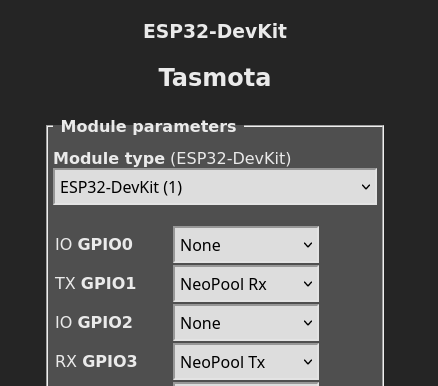
Then wire it, start it and you should be able to use data :
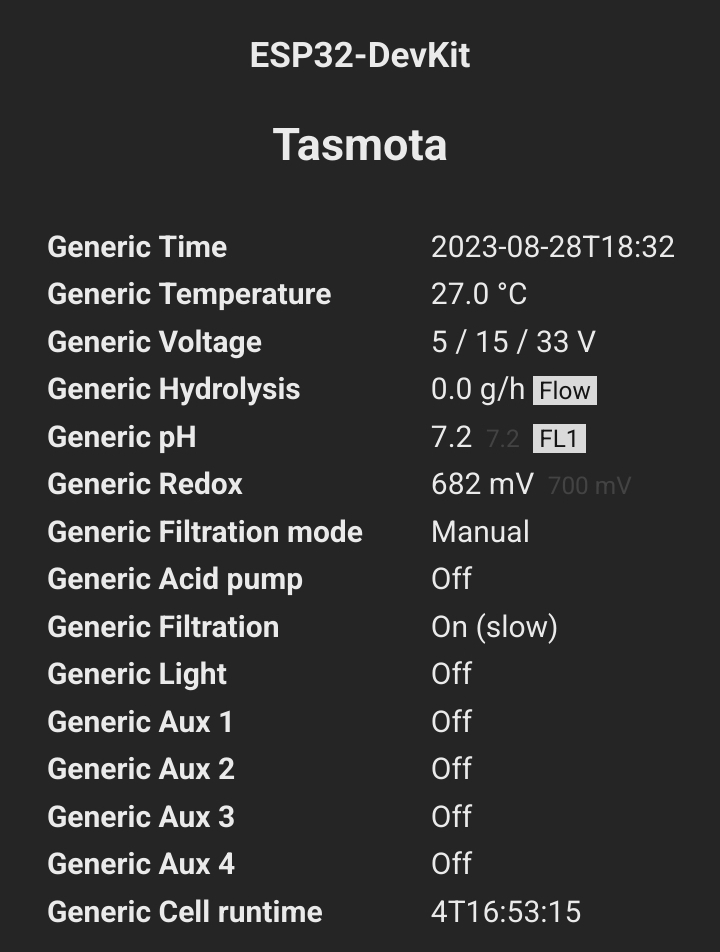
Home assistant integration
Once done, you could process to MQTT integration and have a nice native integration in Home Assistant with Tasmota integration.
You’re done with Hayward Aquarite integration in Home Assistant with Tasmota.
Related posts
Interested in home automation, you might be interested in Home Automation posts and IT posts.
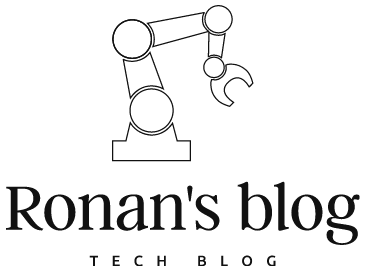
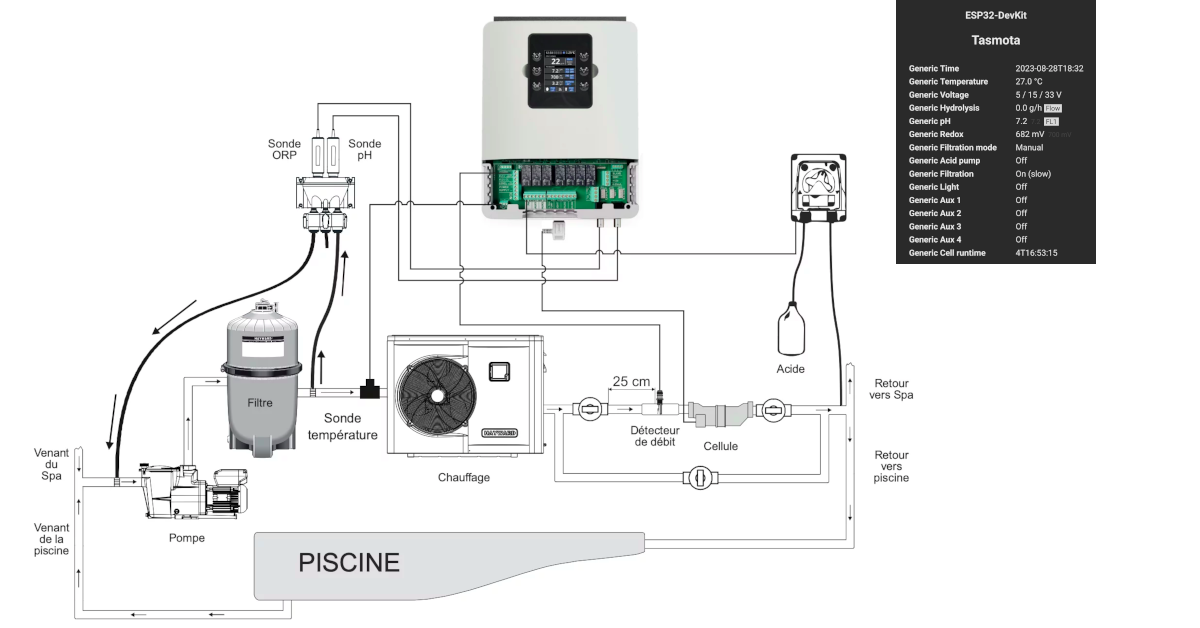
Leave a Reply