We’ll see how to install BSB-LAN on an ESP32 in order to integrate an Atlantic Heat pump in Home Assistant using BSB-LAN running on an ESP32.
In order to get our Atlantic heat pump integration in home assistant, we’ll need :
– BSB-LAN running on an ESP32
– MQTT broker up and running on Home Assistant
– Configure BSB-LAN to push data and Home assistant to diplay them.
Thanks to this configuration, you’ll be able to monitor the heat pump data such as compressor activity and sensors. We will be able to control the heat pump using the climate control module of Home Assistant to adjust temperature setpoints.
Hardware : Atlantic heat pump and ESP32.
The first step the hardware part using an ESP32 with a BSB-LAN hat.
You will see on the picture below :
– The ESP32 and the BSB-LAN hat mounted on the door
– The wiring on the X86 port of the Atlantic Alfea Extensa Duo heat pump
– A 230V to USB power supply

Software : BSB-LAN and Home Assistant
BSB LAN on ESP32
We’ll use a BSB-LAN board with an ESP32. Following the official documentation. I recommend to follow strictly the documentation in order to get it up and running.
One BSB-LAN up and running, we’ll configure it to send data to Home Assistant MQTT broker.
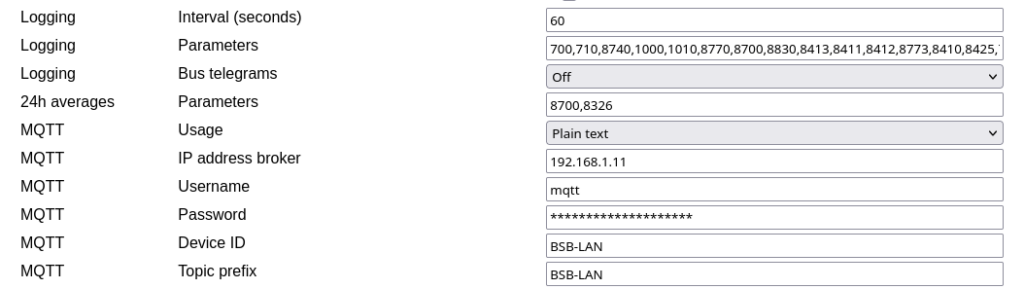
Home Assistant on the server
On the Home Assistant side, you should :
– Install the MQTT broker add-on
– Configure the MQTT broker
– Check the configuration using MQTT explorer.
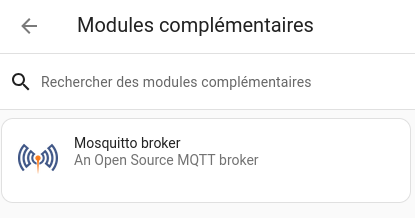
Once the server is up and running, we can see that BSB-LAN is pushing data to the MQTT broker using MQTT explorer :
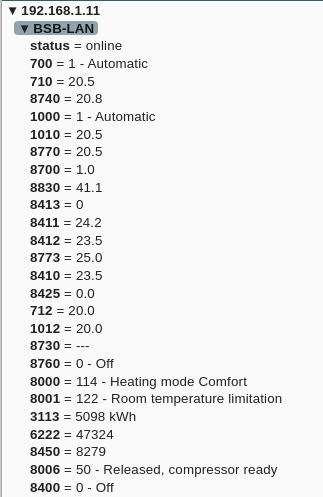
And then you can configure a nice dashboard such as the following one.
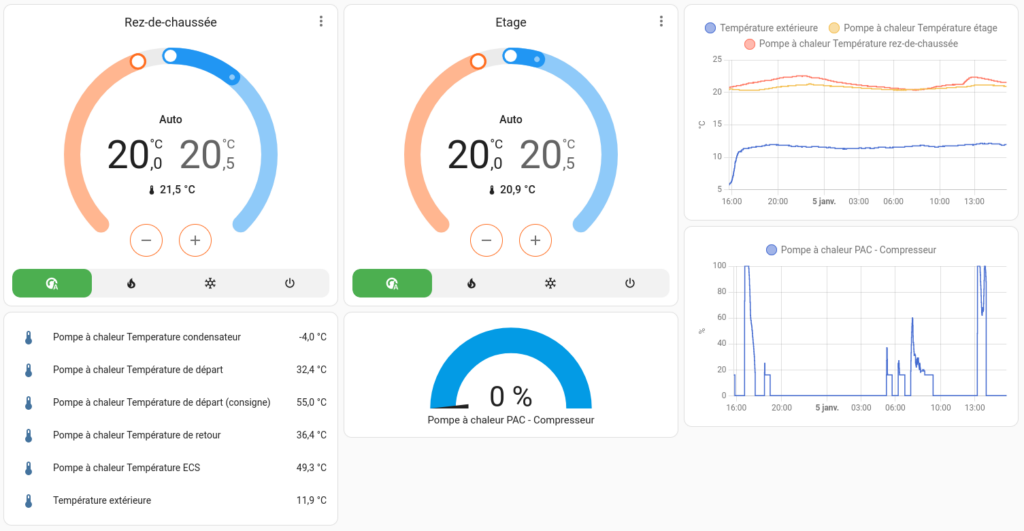
For this dashboard, here is my configuration :
Configuration.yaml
mqtt: !include mqtt.yamlCode language: CSS (css)mqtt.yaml
climate: !include mqtt_climate.yaml
sensor: !include mqtt_sensor.yaml
number: !include mqtt_number.yaml
binary_sensor: !include mqtt_binary_sensor.yaml
Code language: CSS (css)mqtt_climate.yaml
- name: "Rez-de-chaussée"
unique_id: bsb_lan_700
payload_on: "1"
payload_off: "0"
modes:
- auto
- heat
- cool
- "off"
mode_state_topic: "BSB-LAN/700"
mode_state_template: >-
{% set values = { '0 - Protection':'off', '1 - Automatic':'auto', '2 - Reduced':'cool', '3 - Comfort':'heat'} %}
{{ values[value] if value in values.keys() else 'off' }}
mode_command_topic: "BSB-LAN"
mode_command_template: >-
{% set values = { 'off':'S700=0', 'auto':'S700=1', 'cool':'S700=2', 'heat':'S700=3'} %}
{{ values[value] if value in values.keys() else '0' }}
current_temperature_topic: "BSB-LAN/8740"
min_temp: 17
max_temp: 24
temp_step: 0.5
temperature_high_command_topic: "BSB-LAN"
temperature_high_command_template: "{{'S710='+ (value | string)}}"
temperature_high_state_topic: "BSB-LAN/710"
temperature_low_command_topic: "BSB-LAN"
temperature_low_command_template: "{{'S712='+ (value | string)}}"
temperature_low_state_topic: "BSB-LAN/712"
qos: 2
- name: "Etage"
unique_id: bsb_lan_mode_719
payload_on: "1"
payload_off: "0"
modes:
- auto
- heat
- cool
- "off"
mode_state_topic: "BSB-LAN/1000"
mode_state_template: >-
{% set values = { '0 - Protection':'off', '1 - Automatic':'auto', '2 - Reduced':'cool', '3 - Comfort':'heat'} %}
{{ values[value] if value in values.keys() else 'off' }}
mode_command_topic: "BSB-LAN"
mode_command_template: >-
{% set values = { 'off':'S1000=0', 'auto':'S1000=1', 'cool':'S1000=2', 'heat':'S1000=3'} %}
{{ values[value] if value in values.keys() else '0' }}
current_temperature_topic: "BSB-LAN/8770"
min_temp: 17
max_temp: 24
temp_step: 0.5
temperature_high_command_topic: "BSB-LAN"
temperature_high_command_template: "{{'S1010='+ (value | string)}}"
temperature_high_state_topic: "BSB-LAN/1010"
temperature_low_command_topic: "BSB-LAN"
temperature_low_command_template: "{{'S1012='+ (value | string)}}"
temperature_low_state_topic: "BSB-LAN/1012"
qos: 2Code language: JavaScript (javascript)mqtt_sensor.yaml
- name: "Température extérieure"
unique_id: bsb_lan_8700
state_topic: "BSB-LAN/8700"
unit_of_measurement: °C
device_class: temperature
state_class: measurement
device:
{
identifiers: ["00000002"],
name: "Pompe à chaleur",
model: "ESP32",
manufacturer: "BSB-LAN",
}
- name: "Température rez-de-chaussée"
unique_id: bsb_lan_8740
state_topic: "BSB-LAN/8740"
unit_of_measurement: °C
device_class: temperature
state_class: measurement
device:
{
identifiers: ["00000002"],
name: "Pompe à chaleur",
model: "ESP32",
manufacturer: "BSB-LAN",
}
- name: "Température étage"
unique_id: bsb_lan_8770
state_topic: "BSB-LAN/8770"
unit_of_measurement: °C
device_class: temperature
state_class: measurement
device:
{
identifiers: ["00000002"],
name: "Pompe à chaleur",
model: "ESP32",
manufacturer: "BSB-LAN",
}
- name: "Température ECS"
unique_id: bsb_lan_8830
state_topic: "BSB-LAN/8830"
unit_of_measurement: °C
device_class: temperature
state_class: measurement
device:
{
identifiers: ["00000002"],
name: "Pompe à chaleur",
model: "ESP32",
manufacturer: "BSB-LAN",
}
- name: "PAC - Compresseur"
unique_id: bsb_lan_8413
state_topic: "BSB-LAN/8413"
unit_of_measurement: "%"
device_class: power_factor
state_class: measurement
device:
{
identifiers: ["00000002"],
name: "Pompe à chaleur",
model: "ESP32",
manufacturer: "BSB-LAN",
}
- name: "Température de départ (consigne)"
unique_id: bsb_lan_8411
state_topic: "BSB-LAN/8411"
unit_of_measurement: °C
device_class: temperature
state_class: measurement
device:
{
identifiers: ["00000002"],
name: "Pompe à chaleur",
model: "ESP32",
manufacturer: "BSB-LAN",
}
- name: "Température de départ"
unique_id: bsb_lan_8412
state_topic: "BSB-LAN/8412"
unit_of_measurement: °C
device_class: temperature
state_class: measurement
device:
{
identifiers: ["00000002"],
name: "Pompe à chaleur",
model: "ESP32",
manufacturer: "BSB-LAN",
}
- name: "Température de départ 2"
unique_id: bsb_lan_8773
state_topic: "BSB-LAN/8773"
unit_of_measurement: °C
device_class: temperature
state_class: measurement
device:
{
identifiers: ["00000002"],
name: "Pompe à chaleur",
model: "ESP32",
manufacturer: "BSB-LAN",
}
- name: "Température de retour"
unique_id: bsb_lan_8410
state_topic: "BSB-LAN/8410"
unit_of_measurement: °C
device_class: temperature
state_class: measurement
device:
{
identifiers: ["00000002"],
name: "Pompe à chaleur",
model: "ESP32",
manufacturer: "BSB-LAN",
}
- name: "Temperature condensateur"
unique_id: bsb_lan_8425
state_topic: "BSB-LAN/8425"
unit_of_measurement: °C
device_class: temperature
state_class: measurement
device:
{
identifiers: ["00000002"],
name: "Pompe à chaleur",
model: "ESP32",
manufacturer: "BSB-LAN",
}
- name: "Statut Rez-de-chaussée"
state_topic: "BSB-LAN/8000"
value_template: "{{value | regex_findall_index('-[ \t]+(.*)')}}"
unique_id: bsb_lan_8000
device:
{
identifiers: ["00000002"],
name: "Pompe à chaleur",
model: "ESP32",
manufacturer: "BSB-LAN",
}
- name: "Statut Etage"
state_topic: "BSB-LAN/8001"
value_template: "{{value | regex_findall_index('-[ \t]+(.*)')}}"
unique_id: bsb_lan_8001
device:
{
identifiers: ["00000002"],
name: "Pompe à chaleur",
model: "ESP32",
manufacturer: "BSB-LAN",
}
- name: "Statut ECS"
state_topic: "BSB-LAN/8006"
value_template: "{{value | regex_findall_index('-[ \t]+(.*)')}}"
unique_id: bsb_lan_8006
device:
{
identifiers: ["00000002"],
name: "Pompe à chaleur",
model: "ESP32",
manufacturer: "BSB-LAN",
}
- name: "Consommation"
state_topic: "BSB-LAN/3113"
unique_id: bsb_lan_3113
unit_of_measurement: "kWh"
device_class: energy
state_class: total
value_template: "{{ value[:-4] }}"
device:
{
identifiers: ["00000002"],
name: "Pompe à chaleur",
model: "ESP32",
manufacturer: "BSB-LAN",
}Code language: JavaScript (javascript)mqtt_number.yaml
- name: Température confort rez-de-chaussée
unique_id: bsb_lan_710
state_topic: "BSB-LAN/710"
command_topic: "BSB-LAN"
command_template: "S710={{ value }}"
mode: slider
min: 12
max: 26
step: 0.1
unit_of_measurement: °C
device_class: temperature
icon: mdi:temperature-celsius
device:
{
identifiers: ["00000002"],
name: "Pompe à chaleur",
model: "ESP32",
manufacturer: "BSB-LAN",
}
- name: Température réduite rez-de-chaussée
unique_id: bsb_lan_712
state_topic: "BSB-LAN/712"
command_topic: "BSB-LAN"
command_template: "S712={{ value }}"
mode: slider
min: 12
max: 26
step: 0.1
unit_of_measurement: °C
device_class: temperature
icon: mdi:temperature-celsius
device:
{
identifiers: ["00000002"],
name: "Pompe à chaleur",
model: "ESP32",
manufacturer: "BSB-LAN",
}
- name: Température confort étage
unique_id: bsb_lan_1010
state_topic: "BSB-LAN/1010"
command_topic: "BSB-LAN"
command_template: "S1010={{ value }}"
mode: slider
min: 12
max: 26
step: 0.1
unit_of_measurement: °C
device_class: temperature
icon: mdi:temperature-celsius
device:
{
identifiers: ["00000002"],
name: "Pompe à chaleur",
model: "ESP32",
manufacturer: "BSB-LAN",
}
- name: Température réduite étage
unique_id: bsb_lan_1012
state_topic: "BSB-LAN/1012"
command_topic: "BSB-LAN"
command_template: "S1012={{ value }}"
mode: slider
min: 12
max: 26
step: 0.1
unit_of_measurement: °C
device_class: temperature
icon: mdi:temperature-celsius
device:
{
identifiers: ["00000002"],
name: "Pompe à chaleur",
model: "ESP32",
manufacturer: "BSB-LAN",
}
Code language: JavaScript (javascript)mqtt_binary_sensor.yaml
- name: Pompe circuit 1
unique_id: bsb_lan_8730
state_topic: "BSB-LAN/8730"
payload_on: "1 - On"
payload_off: "0 - Off"
device:
{
identifiers: ["00000002"],
name: "Pompe à chaleur",
model: "ESP32",
manufacturer: "BSB-LAN",
}
- name: Pompe circuit 2
unique_id: bsb_lan_8760
state_topic: "BSB-LAN/8760"
payload_on: "1 - On"
payload_off: "0 - Off"
device:
{
identifiers: ["00000002"],
name: "Pompe à chaleur",
model: "ESP32",
manufacturer: "BSB-LAN",
}Code language: JavaScript (javascript)You’re done : Atlantic heat pump integration in home assistant with BSB-LAN.
Related posts
Interested in home automation, you might be interested in Home Automation posts and IT posts.
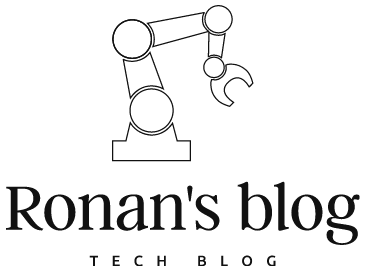
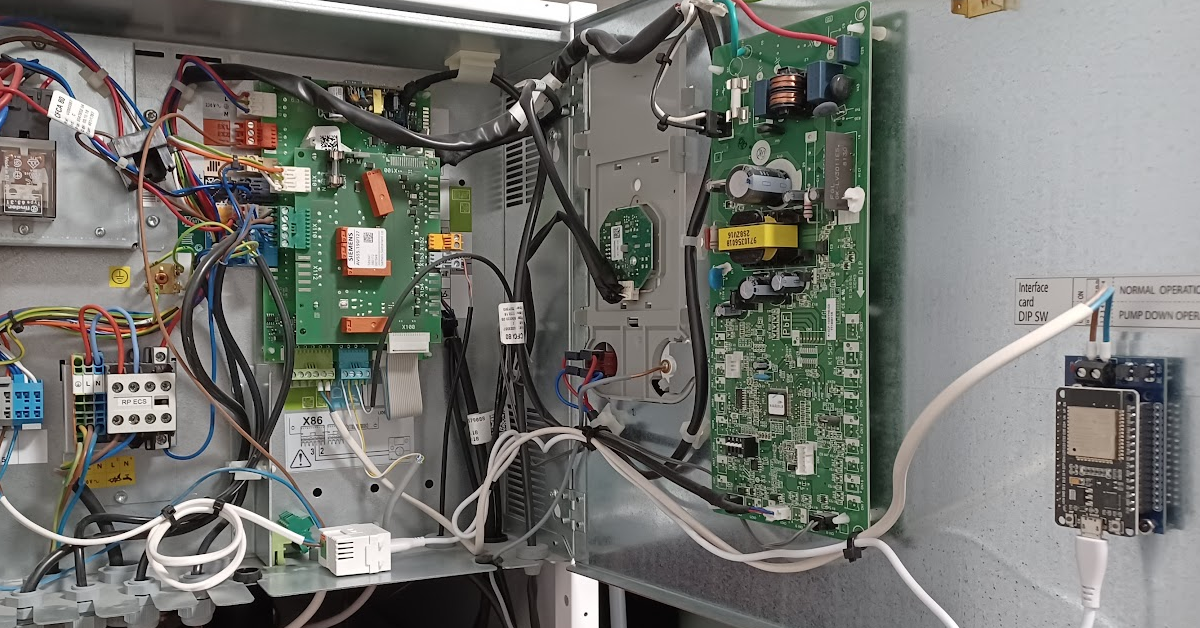
Leave a Reply